The move from on-premise to remote contact centers is accelerating rapidly as evidence mounts that employees prefer WFH options. We look at some common challenges, tools and best practices to help you reduce complexity and cost while scaling a call center.
Estimated Read Time: 7 minutes
Remote Contact Centers, Meet the Public Internet!
Virtual contact centers certainly aren’t a new concept, but the pandemic accelerated this trend significantly. Even as early as 2018, on-premise contact centers were already on the decline. Contact centers utilizing a work from home structure increased from 59% to 75% in 2020, according to the RingCentral blog.
This trend toward the cloud-based contact center, with WFH employees interacting with customers and accessing their accounts, further supports the idea that working from home is likely to represent the future normal of contact center operations. Several recent acquisitionswithin the industry demonstrate this point. For example:
- Zoom acquired Five9
- Cisco acquired BroadSoft
- Mitel acquired ShoreTel
- Avaya acquired Spoken
These examples of the steady move from on-premise to cloud-based contact centers go hand-in-hand with another trend: companies are moving from vendors that offer solely or mostly telephony services to those that can offer fully featured contact center infrastructure.
As the trend toward working from home accelerates, there’s mounting evidence that employees prefer it. A survey of more than 3,000 employees who worked at home during the early part of the pandemic at companies such as Amazon, Google, JPMorgan, and several others, revealed that 64% wanted to continue working from home. In fact, the majority of survey respondents chose working from home over a $30,000 per year raise.
Another survey, this one of more than 17,000 workers across industries, showed that nearly half of respondents would prefer to work from home 1-4 days a week, and nearly 30% said they would like to work from home five days per week.
There’s also a strong business case to be made for remote contact centers, but there are costs and challenges to consider. The technology put to use immediately at the beginning of the pandemic wasn’t necessarily designed to allow employees to work from home. Many enterprises with employees working from home need to analyze their operations and shore up their technology foundation.
Common Challenges
Call quality is a problem for both contact center leaders and employees working from home. Jitter causes choppy, scrambled connections. Latency and Packet Loss slows down conversations, causes speakers to talk over each other, creates echoes, and so on. These quality issues can lead to angry customers and frustrated employees and increase customer support costs.
For remote contact centers using automated tools, jumbled handoffs from automated assistants to live agents may introduce additional problems. Different systems have different protocols. Microsoft offers two. It’s important to understand what’s going to work best in the context of any given contact center. In some centers, agents see automation as a job-stealing enemy, but that doesn’t have to be the case. When employees see a culture where AI is used as a helpful tool that helps with efficiency and engagement, operations tend to go more smoothly.
Finally, variations in at-home agents’ internet speeds can present a barrier to a successful remote operation. The quality of the call connection always matters, of course. When the connection is solid and the quality is excellent, both agents and customers experience less frustration.
Technology Stack for Efficiency
Having the right technology can reduce both cost and complexity in a remote contact center. However, integration and scale must be taken into account.
IVR
“Interactive voice response (IVR) systems have one major flaw: people don’t like them.”
This is a very definitive statement in a report from McKinsey & Company. The report goes on to discuss ways companies might think about design to improve customer satisfaction. IVR systems can reduce costs, but no one wants to decrease customer satisfaction or downgrade the customer experience to get there.
McKinsey recommends beginning with a focus on the customer experience rather than the budget when implementing an IVR system. For example, the language and menus used in IVR should reflect how customers are likely to think rather than a company’s internal processes. According to McKinsey, approaching the technology this way can lead to a 10-25% improvement in caller satisfaction. Another tip from the report is to measure customer satisfaction regarding the IVR specifically. Doing so allows leaders to make updates and changes as needed.
Using IVR in conjunction with an automatic contact center distribution (ACD) system can offer maximum efficiency. The ACD system makes sure the best agent to handle a given call gets the call based on customized configurations that vary between contact centers according to numerous factors. One approach to using the two systems together is setting up the ACD system to route a call based on the caller’s responses to the IVR menus and options.
Cloud-based CRM
When agents work from home, they need access to information and the ability to update records in real-time. Collaborating and handing off customers as needed makes for a smoother experience for everyone. A cloud-based CRM makes all of those things possible.
One of the most important concerns when it comes to choosing a CRM for a remote contact center is how well it integrates with the other technologies in use. For example, it’s more efficient if agents automatically see the correct CRM screen when a call is routed to them.
Along with excellent integration, a CRM that allows agents to collaborate can improve their understanding of what callers need. In a relationship-based service industry, that understanding is crucial.
Workforce Communication Tools
Whether it’s Slack, Microsoft Teams, or some other communication tool, giving agents and managers a way to collaborate makes for a better workflow and team environment, even when the team isn’t on the same premises.
Good communication helps retain employees in an industry with notoriously high turnover, and that, in turn, improves efficiency. [According to Katherine Dougherty] (https://callminer.com/blog/25-call-center-leaders-share-effective-ways-boost-contact-center-efficiency), National Sales Center Director at MaidPro:
“Keeping a stable team will help you to reduce training costs and time. It will also help you to monitor productivity on a longer-term scale,”
Workforce Monitoring and Management Software
Monitoring software fills several functions in a remote contact center. It provides a picture of overall volume, gives managers an understanding of agents’ workload, and forecasts future technology and networking needs. However, in many instances, workforce management software is a better option than monitoring software.
More than simply monitoring, workforce management software may help smooth the operations of contact centers. Still, more than 40% of contact centers don’t use it. When deployed well, workforce management can improve customer satisfaction and agent engagement while improving efficiency and lowering costs.
Similarly to other elements of the technology stack, workforce management software can function as a standalone product, or it can be part of an integrated solution. The best way to optimize for any individual remote contact center depends on numerous factors, such as what technology solutions are already being used successfully, how comfortable employees are with new software, what needs to be measured and monitored, and the like.
Outbound Dialer
Not every remote contact center needs an outbound dialer, but adding it to the technology stack can be a good option for those that do outbound calling or a mix of inbound and outbound. It can reduce errors and improve efficiency, particularly when paired with a cloud-based CRM.
Ways to Reduce Costs
Start with chatbots and IVR to surface the volume of different topics and inquiries and gauge agent staffing needs. Using effective and efficient phone support tools gives representatives the context to handle calls quickly and in a satisfactory manner.
Integrations and workflows can connect systems and tools that don’t require human assistance. For example, joining email and CRM systems is more efficient and saves effort and money. Providing an omni-channel, unified system of communication increases productivity and improves customer satisfaction.
An advanced call routing system that takes advantage of AI and automation through tools like ACD and IVR gets the right calls to the right agents, again improving both efficiency and customer satisfaction. Machine learning can help determine what should be automated and what should be handled by humans. However, for intelligent call routing to work properly, the AI needs high-quality data regarding caller geography and history, including any existing call records or open queries. Seamless real-time integration can help reduce wait times and other problematic issues.
Ways to Reduce Complexity
One way to reduce complexity in a remote contact center is to use a low- and no-code system to connect data and keep agents from having to look for info or copy it into multiple systems. According to a Forbes report:
“Organizations can use low-code and no-code development tools to support sophisticated applications, integrate with other systems via advanced APIs, generate web and mobile experiences simultaneously, provide analytics and make changes on the fly—all with the benefits of SaaS platforms,”
In other words, these tools make integration and collaboration possible without the hassle.
As with IVR, focusing on the customer experience, rather than on company policies or siloes, seems to improve both the customer and agent experience simultaneously. A process that focuses on touchpoints leads to a siloed approach. Beginning with the idea of an end-to-end journey improves the customer’s satisfaction and keeps employees engaged.
In Closing
Remote contact centers need network connections with minimal latency and fewer “can you hear me now?” moments. Subspace’s parallel real-time transport network provides the acceleration, latency reduction, and low packet loss connection that remote desktop applications need. SIPTeleport allows for improved call quality without the need for complicated installation, unlike MPLS connections, which can quickly become expensive and complex.
Real-time work requires real-time solutions. Learn how to accelerate your call-center experience today.