How Packet Loss Impacts Remote Contact Centers (And What to Do About It)
Remote contact centers are increasing due to hybrid and virtual workforce demands and options, plus the surge in the #newwaytowork movement. In fact, Gartner predicts that by 2024, 30% of organizations will have moved their contact centers’ operations off-premise, with a 60% jump in the total number of agents working from home.
While many businesses were forced to furlough staff or re-examine redundancies in the wake of Covid-19, ContactBabel reported that 28% of contact centers were recruiting new staff during the pandemic. When segmented by size, the results show that the biggest recruiters were the larger contact centers, with 54% actively taking on new staff.
Things are looking good for the industry, but with the rise of remote working comes new challenges. Wherever they’re working, agents must communicate clearly in real-time without disruptions – in the case of voice over IP (VoIP), one of the most common challenges relates to packet loss.
To enable real-time communication and ensure customer satisfaction, call centers need a reliable network that prevents and fixes packet loss.
Defining Packet Loss
Everything we do online is transmitted via packets, small units of data sent along the network. Packet loss is simply when one or more of these packets doesn’t reach their destination.
Networks suffer when packets get ‘lost in transit.’ At best, a network can become sluggish. At worst, there can be a total loss of connectivity.
Call centers should be concerned about the impact of packet loss on call quality, as it can cause voices to cut out, delayed or slowed rates of speech (known as latency), background noise or interference, and even the dreaded dropped call.
As more people work from home, packet loss is becoming a more significant issue. This is because it’s a common problem in-home wireless networks, which workers rely on more and more.
What Are the Common Causes of Packet Loss?
Several factors can exacerbate packet loss, from congested networks all the way out to legacy hardware. Here are some of the biggest causes:
- Network congestion is the most common cause of packet loss. When a network gets very busy, packets can begin to back up, and if it gets swamped, it will start to ignore or discard packets in order to ‘catch up.’
- Device overload happens when a device can’t process packets fast enough.
- Deficient infrastructure – often caused by off-the-shelf solutions that have limited functionality unsuited to the task they’re undertaking.
- Faulty network wires such as damaged ethernet cables are a significant cause of packet loss.
- Outdated hardware or software can slow network traffic dramatically.
- Wireless networks experience more issues with packet loss than their wired counterparts as they have to overcome weaker signals, RF interference, and physical barriers like walls. In addition, the further packets have to travel between routers and devices, the higher the chance of loss.
- Data transmission errors can’t be predicted, but as packets travel through internet exchange points (XPs), there’s always a risk of damage or loss.
- Security threats are caused by cybercriminals breaching network security and executing a denial-of-service (DoS) attack or instructing routers to drop packets.
What Are the Impacts of Packet Loss?
Every network experiences some kind of packet loss, but what’s acceptable?
In the contact center industry, you can’t afford poor call quality when dealing with a customer, and according to a quality of service (QoS) tutorial by Cisco, packet loss of anything over 2% will cause issues, such as jittery conversations.
Cisco recommends keeping VoIP traffic packet loss below 1%, as this percentage shouldn’t cause any issues with the service.
Key impacts of packet loss include:
- A decrease in VoIP quality, leading to jitter and delayed speech.
- Less secure communication, as packet loss causes weaknesses that cybercriminals can exploit…
- ..which in turn can lead to a loss of customers’ encrypted data.
- Reduced throughput as transport protocols interpret packet loss as congestion and adjust transmission rates accordingly.
- Packet drops, where a network discards the packets with the worst delays.
- Incomplete data, which can lead to unintelligible speech or even a complete lack of signal.
Which protocol?
It’s also important to know that the impact of packet loss on your business can differ depending on the protocol used.
Transmission control protocol (TCP) is the more reliable option because data delivery is guaranteed – if a packet doesn’t arrive at its destination in perfect condition, the protocol will retransmit it. However, TCP requires a connection to operate, significantly slowing it down.
On the other hand, User datagram protocol (UDP) is much faster as it doesn’t require a connection, but it cannot retransmit packets.
In other words, when it comes to protocols, the choice is a toss-up between speed and reliability.
The financial impact of packet loss
Packet loss can have an enormous financial impact through downtime and loss of productivity.
Talkdesk highlighted that a contact center that typically averaged 1,800 calls per hour, each providing an average of $75 in revenue, could potentially lose income of up to $202,500 from an IT outage of one and a half hours.
It also noted that a three-hour outage at a call center with 125 agents earning $18 an hour would cost a business $6,750 in lost productivity.
Ways to Prevent and Fix Packet Loss
To prevent and fix packet loss, you need complete visibility of your network. You will want to find – and fix – the issue before it becomes a problem for your customers, and the best way to do so is through comprehensive network monitoring.
Here’s our advice for diagnosing and fixing packet loss.
Secure your network
It’s essential to prioritize cybersecurity and real-time applications especially should consider a distributed denial of service (DDoS) prevention cloud service.
However, if you do come under attack, where possible, make sure to respond straight away by using an access list (ACL) to block the IP address of the attacker.
Monitor your network
Monitoring is key to optimizing your network, as it will help detect packet loss faster and lower your risk of data transmission errors. As a bonus, monitoring network speeds and usage can enable you to shift data transfer to quieter times of the day, helping ease congestion.
Also be sure to monitor network use of software programs and restart or reset any causing issues.
Inspect and update your hardware
Inspect your hardware – including all cables – for damage, old age, and poor connections, and upgrade anything you need to. It’s also vital to ensure you’re using the correct category of cables and have the appropriate insulation and shielding to protect against interference.
Lastly, be sure that all your hardware is compatible and you’re using the most suitable settings.
Update your software
It’s also important to regularly update your software to ensure you have the most up-to-date versions and make sure your error detection software is functioning as it should.
Sniff out traffic with advanced packet sniffing
Packet sniffers are tools that capture, log, and analyze packet traffic as it moves through the network. Companies such as Subspace offer advanced packet sniffers that use packet capture (PCAP) to provide analysis of ‘sniffed traffic’ through a network’s many points of presence (PoPs).
Advanced packet sniffers are capable of obtaining telemetry measurements with excellent accuracy, and when combined with sub-millisecond measurements, are able to create a highly accurate picture of the network’s real-time condition and select the most dependable and fastest path for packets to travel.
Alleviate network congestion
Use a global IP-level proxy like Subspace’s PacketAccelerator to further reduce packet loss by mitigating or eliminating network congestion. Optimized for real-time protocols, it accelerates TCP and UDP traffic and has been proven to reduce jitter and packet loss by 99%.
Accelerate and secure real-time applications
Speed and security don’t have to be mutually exclusive. Subpsace’s Anycast network mitigates DDoS attacks without taking servers offline or delaying real-time traffic by distributing attack traffic over multiple data centers and scrubs DDoS attack packets close to the source.
How To Optimize Your Contact Center Network
As the contact center evolves into a more remote entity, it needs to adopt technology best designed for this environment.
The answer is a purpose-built, software-optimized network designed specifically for real-time applications such as VoIP. This will provide a reliable, high-performance solution using precision measurement to select the most dependable, highest quality, and fastest path for packets.
In addition, always look for a solution that offers real-time DDoS protection, as the risk of packet loss is lowered further when a network is securely protected from attacks.
By adopting technology built for today’s real-time interactions you can provide the best level of service to your customers and agents today – while also being prepared for the demands of tomorrow.