Over the last year-and-a-half, we’ve seen a massive shift in communications from voice-only to video. Even with pandemic restrictions easing up, most companies that stay remote show little sign of moving away from video calls and preferring team members have cameras turned on. However, if video was a step up from audio, then visual collaboration, which provides significantly higher levels of function, is a leap forward for group effectiveness.
Visual Collaboration Is Rising In Popularity
Visual collaboration encompasses whiteboarding, diagramming, sticky notes, labeled cursors, and similar group-oriented functions suited to co-located or remote teams. It often involves multiple pieces of concurrent content rather than, say, the one screen share you might see in conventional collaboration platforms. Cloud-based collaboration platforms may need to span across various device types and interface with existing enterprise applications. MarketsandMarkets Research expects the enterprise collaboration market to nearly double between 2021 and 2026, realizing 12.6% compounded annual growth. Research Nester puts the growth for visual collaboration at over 17% through 2028.
Alongside that growth, the need for real-time performance and responsiveness in visual collaboration can’t be overstated. When video frame rates drop to a stutter or audio suddenly goes from clear to a dull muffle, that’s annoying. Visual collaboration is vital because it facilitates visual thinking. At its best, visual collaboration enables groups to experience a free-ranging, idea-slinging state of flow. That said, it is a flow state that is difficult to maintain in the face of performance issues.
Thus, the most significant challenges in visual collaboration center on network connectivity and infrastructure, followed by protecting those valuable collaboration channels against cybersecurity attacks.
Video communication creates bonds between remote team members; visual collaboration promises greater engagement, productivity, and group flexibility. It widens and strengthens the bridge between in-person and remote work experiences. Still, any leap in business efficiency comes with its learning curve and cautions. Let’s examine a few key recommendations as you prepare for visual collaboration in your organization.
Visual Collaboration Trends
The following examples offer a selection of what this space provides the enterprise community.
Content convergence
Visual collaboration is in part about bringing more information into an exchange of minds. We noted earlier about having multiple pieces of concurrent shared content rather than one. Visual collaboration can make this easy with a virtual work surface can be 20 times larger than the presenter’s touchscreen. On a traditional videoconference, the presenter might be able to have two open documents crammed side by side. In visual collaboration, the presenter can drag the work area around, exposing great swaths of blank real estate.
Similarly, because visual collaboration can accept input from multiple participants simultaneously, members might each have their desktops shown within the group space, leaving others free to zoom out or in on whichever windows they please. This multi-input capability also allows people to draw on virtual group whiteboards concurrently, so there’s no more >“can you pass me control?” awkwardness and interruption.
Some might say that this expansiveness leads to interface clutter. Contrarians might point to the famous picture of Einstein’s office desk at Princeton, strewn with papers and apparent mayhem. For some people (apparently like Einstein), having information visible within a workspace allows it to stay in cognitive reach. Out of sight becomes out of mind. The ability to create a (hopefully) tidier, larger Einstein’s desk on a shared, practically limitless virtual whiteboard opens the chance for a workgroup to enjoy those same cognitive benefits and the brainstorming creativity/productivity that can spring from them. And unlike Einstein’s desk, there’s no need to keep all those bits and threads in one’s head because many visual collaboration tools integrate well with modern project management tools, such as Asana or Trello.
Gaming
Game development studios are famous for needing to manage vast, multi-million-dollar projects across many teams and under crushing deadlines. They are the poster children for agile workflows like [scrum](https://en.wikipedia.org/wiki/Scrum_(software_development), working through tasks stages including storyboarding, photo and video production, coding, rendering, debugging, and so on. When major franchises need to hold to annual release schedules, there’s no room for slippage. These teams must collaborate with the utmost cohesion and efficiency.
Collaboration is essential enough to development teams that Unity, one of the top gaming engine providers, released its own tool, inventively called Collaborate. There are many uses for such tools within dev groups, from concept sketching to skills training. (Unity claims that Collaborate can reduce training time by up to 90 percent.) Naturally, the workflows from game teams map well to other industries with similar tools and processes, such as application development or commercial/film production. Visual collaboration tools can help game teams find similar utility in a host of related fields.
3D collaboration
As the pandemic took firm hold, Smart Industry published a piece about how 3D-product design teams had to quickly pivot from intensive, in-person design reviews and >“war room” sessions to home-based VPN connections. The article discussed how businesses were unprepared for this rapid shift and needed cloud-based options for fast, effective 3D collaboration.
As it turned out, the shift to a cloud-based platform opened the gates to distributed computing and thus far greater back-end compute capabilities. This allowed engineers to visualize 3D models far larger than anything they could have rendered on local workstations. The same software was detailed CIO Review, in which the platform developer noted, >“It turns product development into a story-telling experience by bringing all your teams, suppliers, and partners together in a secure, scalable platform for 3D collaboration where context is shared visually.”
Augmented and virtual reality
The AR/VR collaboration idea has received so much media buzz over the years, and it hardly needs an introduction. But for those who might be arriving slightly late to the future, augmented reality (AR) involves using some sort of device (e.g., smartphone, glasses, or smart contact lenses) to overlay computer-generated graphics atop the physical world. Perhaps no better or inspirational example of this for collaborative work exists than Microsoft’s recent Mesh video. The company’s Hololens site paints some incredible pictures of how its AR equipment and software platform is already impacting manufacturing, healthcare, and education. >“Holoportation” makes it possible for a person’s pseudo-holographic projection to work alongside another (physical, real) person and for the two to collaborate in real-time. This makes Zoom Rooms or Cisco Collaboration Meeting Rooms, which essentially bring cameras and big wall displays into old school conference rooms, downright passe.
Virtual reality (VR) uses larger headsets to block out the physical world and immerse the user in a fully computer-generated space, à la Ready Player One. Speculation around business applications for VR had swirled for well over a decade, back to when the groundbreaking virtual platform Second Life was in its heyday. Since then, business collaboration has sat mainly on the VR sidelines — until the 2021 Facebook announcement of the Horizon Workrooms beta program for Oculus Quest 2 VR headset users. Horizon Workrooms is a >“cartoon-corporate” virtual environment wherein disparate workers can gather, chat, swap files, and whiteboard.
Facebook enables spatial audio effects that control speaker volumes based on their proximity, the ability to save and export whiteboard sessions, and even real-time translation of hand and body movements into avatars. Think about how that spatial audio feature might enable us to have VR-based conference shows soon, wherein we get much more of the feel of >“being there” but get to hear the people we’re talking to without shouting. In some cases, VR might provide better intimacy and collaboration than real life.
Facebook lets users bring outside, 2D video calls into walls screens in the Horizon virtual space, but there’s far greater interoperability lined up. For example, Zoom recently announced its integration with Horizon Workrooms, enabling some nifty whiteboard collaboration capabilities. We expect other companies to provide similar integration and expansion of Facebook’s base offering.
AR and VR seem finally poised to burst into the business mainstream, but their dependence on excellent network conditions for proper, fluid collaboration is total. Implementers should realize this and take appropriate steps to ensure the bandwidth and low latency performance needed before launching their AV/VR collaboration trials to disappointing results.
Ways to Transform Your Enterprise With Visual Collaboration
Several excellent visual collaboration platforms exist today. These will indeed be joined by more soon, and all will continue to evolve and expand their features. Inevitably, some won’t offer enough functionality for your groups; some will offer too much. To pick the optimal visual collaboration tool(s) for your organization, begin by working through several key considerations.
- Know how your company collaborates.
This is about corporate culture and processes. How remote are your workgroups from each other — and is that isolation advisable? Should they be swapping only some of their information? Do they need to interface with unique systems or prepare information in other ways before presenting it to others, and would it help for the collaboration tool to be tied closely to those systems? Also, consider the differences in how your teams communicate with each other versus outsiders, such as supply chain representatives or the media. Collaboration tools should be appropriate to all these factors, and teamwork enablement may not be a one-tool-fits-all solution, necessitating multiple collaboration platforms.
- Strive to mirror real life.
Things evolve into specific patterns for reasons, even if we sometimes don’t recognize those reasons. The figurative and literal water cooler was probably never meant to be more than a place for people to hydrate. Yet, it morphed into an informal hub for spontaneous collaboration and group bonding. People will say, >“Here, look at this,” around the water cooler far more readily than a planned, formal meeting. There are two forms of engagement happening here: engagement through the confidence that comes from privacy and engagement through the exchange of visuals. Collaboration tools should be designed to enable such factors. Whether it’s chat features or private whiteboarding, hybrid workers want the same processes they enjoy in the physical world to be applicable in digital space.
- How will the tool foster efficiency?
We’ve all been in online meetings where someone realizes it would be helpful to share an asset that hadn’t been previously distributed and doesn’t lend itself to screen sharing. Think of the difference between bringing the meeting to a grinding halt as the file is emailed to everyone — or worse, distributed through a file sharing service — then posting a link for everyone to view and interact with the file from a remote server. The latter approach is far more time- and resource-efficient. It also doesn’t require additional licenses to run the application needed to load the file. Visual collaboration tools should enable a host of such efficiencies, although the degree of efficiency enabled by various features will vary between organizations depending on their specific needs and processes.
- Is it compatible?
It might go without saying that for a visual collaboration tool to present files, as noted above, it needs to be compatible with the files’ host application(s). We’d rather say it anyway, just to be safe. Just as a collaboration tool aggregates people and their sharing methods, so too should it aggregate applications. Make sure yours are supported.
The same question applies to your infrastructure. It may be an extreme example, but imagine a workgroup of grey-bearded COBOL programmers accustomed to sharing code snippets (small blocks of text) over an old 10 Mbps LAN with a dial-up Internet connection suddenly finding itself needing to share high-def video streams with a new marketing group. The network would be swamped, and applications would hit a standstill. Don’t be like those COBOL coders. You might not want to dial your collaboration tools back that far, but it might make sense to upgrade your infrastructure before adding advanced collaboration.
- Will it scale?
An enterprise might trial a collaboration tool in one group before rolling it out to the whole company. Similarly, the company might start with 100 users, then multiply by 10x. What happens to the collaboration platform in these usage leaps? By now, enterprises are accustomed to weighing the capex and management costs of on-premises application hosting versus the subscription costs of running applications from the cloud. Collaboration tools require this same calculus. Be sure to factor in what happens if you initially deploy the base package of a visual collaboration platform. Over time, you may find it advantageous to add on the functionality of premium upgraded service levels. Such upgrades can notably affect compute, and networking needs.
- Is it appropriately secure?
Healthcare services likely require more data security than hot dog vendors. The latter won’t need to pay for the security of the former. Some industries won’t allow sensitive data to be stored off-site (in the cloud), posing real problems for a cloud-based collaboration service.
Get Ready for Real-Time Collaboration
We mentioned how infrastructure, especially networking, can be essential to visual collaboration and how inadequate infrastructure can inhibit communication and wreck creative flow. Most trends in enterprise collaboration point to ever greater functionality and visual fidelity. The market is on a mission to replicate physical world collaboration, where there are no lag issues or limitations showing people exactly what’s on your mind. Loss of quality during real-time communications causes great frustration among users, making them less likely to collaborate.
Simplifying and accelerating network infrastructure can yield outsized benefits when planning and deploying visual collaboration tools. Subspace in particular can virtually eliminate latency while alleviating the long-distance network congestion that plagues so much streaming content and real-time communication.
Subspace advantages go beyond faster point-to-point connections. Consider how most video applications, including the video functions now baked into most visual collaboration tools, rely on WebRTC protocol, which typically requires enterprises to run TURN servers for maximum performance. Rather than deal with deploying and managing TURN servers, companies can opt for Subspace’s GlobalTURN. There’s no hardware for clients to buy or patch, only a simple API to call from the WebRTC application.
GlobalTURN and the entire Subspace network can provide planet-wide scaling. Additionally, Subspace integrates DDoS mitigation into the network stack for enhanced security. Perhaps best of all, Subspace is built using standard protocols and complete compatibility with existing network infrastructure, so it’s easy to implement without facing costly, growth-inhibiting solution lock-in issues.
Visual collaboration is how enterprises will thrive within shifting hybrid work paradigms. Make sure your collaboration tools achieve optimal performance. Talk to Subspace about your collaboration needs and implementing the best network possible.