Packet loss, latency, jitter—if your players are noticing poor quality experience, they are likely experiencing one or more of these. Latency is related to speed, but what is packet loss, and how is it affecting the quality of experience (QoE) for players? Even more importantly, what can you do about it?
What is Packet Loss?
Every action online is transmitted in packets. Think of it as dividing a letter into multiple envelopes and sending each one separately. Once the recipient receives all the pieces of the letter, they can reassemble it and—hopefully—read the entire letter.
To make all the data fit and quickly move from point A to B, the network reduces packet size and encrypts the packets before they start their journey. To continue with the mail analogy, this would be like dividing the letter into even smaller parts and writing each part in code.
Sadly, it’s a fact of life that sometimes, your letter gets lost by the post office. The same goes for packets traveling along the digital superhighway. As data travels from one place to another, some packets can get delayed, damaged, or even lost. That’s packet loss.
TCP and UDP
TCP and UDP are the network protocols we use to transfer data across the internet to create packets and their response to packet loss differs depending on which protocol is used.
The transmission control protocol (TCP) simulates a connection, and if a packet doesn’t arrive at its destination in perfect condition, the protocol will retransmit it. This makes TCP the more reliable option, as data delivery is guaranteed. However, it sacrifices speed to gain reliability.
User datagram protocol (UDP), on the other hand, is much faster since there is no error recovery built into the protocol. This makes it better for online gaming, but it’s less reliable as it cannot retransmit packets.
What Causes Packet Loss?
Several factors can cause packet loss, from overburdened networks to malicious activity.
Here are some of the most common causes of packet loss.
Network Congestion
If it’s a high usage time, there are too many devices on a network, or bandwidth isn’t sufficient, networks often slow down data transfer to catch up. In situations like these—just like peak mailing times at the post office—the likelihood of losing your packages and letters increases.
Hardware Issues
Packet loss can also result from faulty hardware, including modems, routers, or cables. Imagine a malfunctioning sorting machine shredding one of your letters along the way.
Software Issues
Similarly, out-of-date or malfunctioning software can also create packet loss. We’ve all heard the stories of people’s letters going AWOL because a machine misreads the zip code. Well, the same thing can happen to data packets.
Network Attacks
Malicious actors can also play a role in packet loss. Just like you receive so much junk mail that you don’t notice an important letter in the pile, distributed denial of service (DDoS) attacks and other malicious activity can interfere with network speed and create packet loss.
Data Transmission Errors
Sadly, sometimes “stuff” just happens, like a letter carrier might drop your letter on the ground. You can’t predict it, but it can happen. This is also the case with data packets. They come across many internet exchange points (IXPs) as they travel through the system, each providing a potential opportunity for damage or loss.
Is Packet Loss Normal?
Some packet loss is expected but shouldn’t exceed 1%. This is considered acceptable since losing 1% of all packets involved in a session wouldn’t cause noticeable issues with a game.
But that doesn’t mean you should accept packet loss, especially when it comes to real-time applications. In these situations, packet loss of anything more than 2% will cause issues for users, leading to jittery conversations on VoIP or missed shots when playing online multiplayer games like Call of Duty or Overwatch. This can frustrate end-users and, in the latter case, potentially cause unwanted player churn.
According to a study conducted by The Institute of Information Science, Academia Sinica in Taipei, Taiwan, when packet loss exceeds 1%, the average playtime in an online multiplayer game drops by more than half.
How Can You Avoid or Prevent Packet Loss?
Is it possible to avoid or prevent packet loss? It depends on the cause of your packet loss. Unfortunately, errors in data transmission can be hard to prepare for, as you don’t always know the cause. In many cases, you may need to try a few different things to figure out what’s causing the issue for you. Consider these troubleshooting steps:
- Make cybersecurity a priority. You must first be able to cross network attacks off your possible problem list.
- Monitor network speeds and usage. Once you begin monitoring for network congestion, you can then begin to shift data transfer to less busy times of the day. Routing optimization will also help to prevent congestion, as will an increase in bandwidth.
- Determine if there is a software problem. Again, you should monitor the network use of your different software programs and restart or reset any software that seems to be causing an issue. It’s also crucial to regularly update your software to ensure you have the most up-to-date versions and make sure your error detection software is functioning as it should., such as the network monitoring we mentioned earlier, which will help you detect pack loss and eliminate variables faster.
- Determine if there are hardware issues. Start by inspecting your hardware—including all cables—for damage, old age, and poor connections. Upgrade anything that could be causing the problem. It’s also important to ensure you’re using the correct category of cables and have the appropriate insulation and shielding to protect against interference. Lastly, be sure that all your hardware is compatible and you’re using the most suitable settings.
- Check your QoS settings. Ensure that any devices (particularly those on Bluetooth) are shut off to reduce potential interference and use a wired connection wherever possible. This is more stable than the wireless option, making it less likely that packets will be damaged or lost during transmission.
How Subspace Can Help Reduce Packet Loss
Subspace can help take the hassle out of troubleshooting issues and ensure against packet loss. Our parallel internet is designed and optimized for real-time applications.
Our purpose-built, software-optimized network uses precision measurement to select the most dependable, highest quality, and fastest path for packets, which are tracked throughout their network journey. This ensures a more reliable and continually high-performance network.
In addition, it also has always-on, real-time DDoS protection of a quality higher than you’d find on the public internet. With the network securely protected from attack, the risk of packet loss is further decreased.
You can enter the Subspace network with PacketAccelerator, which is a Global IP-level proxy that reduces packet loss by alleviating network congestion. It is easy to get started with PacketAccelerator. There are no servers to set up and no software to install. It usually only requires a configuration change and you are running in Subspace.
Packet loss may be expected, but that doesn’t mean you have to accept it, especially when it interferes with the user experience.
See how Subspace can help you reduce packet loss using Subspace PacketAccelerator on a network built for all real-time applications.
Want to start building on Subspace today? Sign up here.